




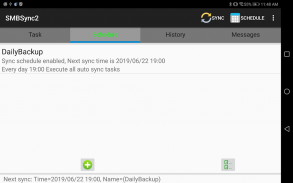
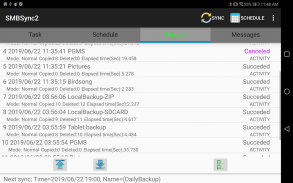
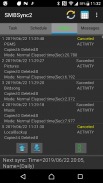
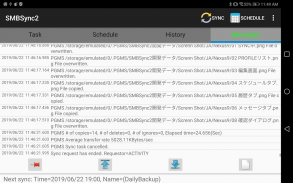
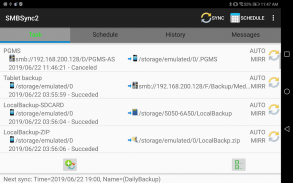

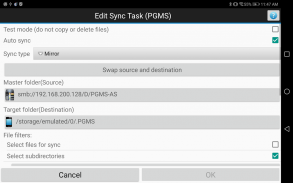

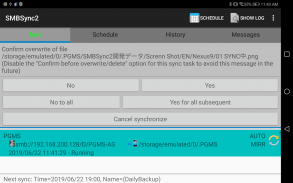
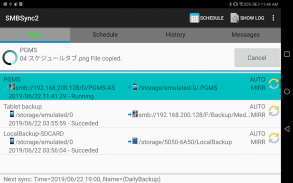


SMBSync2

Deskripsi SMBSync2
*** If the response is not returned from the application when displaying the message tab at the time of sync execution, please try setting -> others -> Enable ”Text processing of sync messages”.
***If SDCARD is not available, check the FAQ "4.2.SDCARD or USB media is not recognized by the app".
If the mount point is present, please send the system information to gm.developer.fhoshino@gmail.com from "Menu> System Information".
*** There is a danger of losing the file, so when creating a new task you must create a test directory and test it.
***FAQs.
https://drive.google.com/file/d/1a8CTRu9xoCD74Qn0YZxzry-LHxQ8j7dE/view?usp=sharing
-Function
SMBSync 2 is a tool for synchronizing files via wireless LAN using SMB1, SMB2 or SMB3 protocol between the internal storage of Android terminal, SDCARD and PC/NAS. Synchronization is a one-way from the master to the target, mirror, move, copy, archive can be used. (Internal storage, SDCARD, SMB, ZIP combination is possible)
Can start the sync by external application (Tasker, AutoMagic etc) or SMBSync2 schedule.
・Mirror
If master and target files are different, to copied files from master to the target directory. To delete target files and directories if does not exist in the master.
・Move
If master and target files are different, to copied files from master to the target directory. To delete the master directories and files copied to the target.
However, the master and target same name, same file modification time and file size, to delete the file on the master without copying files.
・Copy
If master and target files are different, to copied files from master to the target directory. However, the same file modification time and file size with the same name does not copy the master and target.
・Archive
Move photos and videos in the directory on the master side to the target under conditions such as shooting date/time than the date and time of archive execution, such as 7 days or earlier or 30 days or earlier. (However, ZIP can not be used for target)
Note1:
The difference file is one of the following three conditions.
1. File does not exist
2. Different file sizes
3. Different over when last updated 3 seconds
If it is not permitted to change the last update time of the file by the application, the last update time of the file is recorded in the management file and it is used to judge the difference file. Therefore, if you copy a file other than SMBSync 2 or there is no management file, the file will be copied.
Note2:
The last update time of the file sync to the internal storage may be rewritten to the sync time depending on the model. Also, the last update time of external SDCARD is always rewritten to synchronized time on Android 5/6.
-About collecting and sending data in the app
The app collects the following data and saves it in a file to verify the synchronization result and to identify the cause of the error.
・Directory name, file name, file size and last modified date of file
・Network interface name, IP address
・User settings other than password
・Error information in the app
・In addition to the above when using SMB, the host name (if used)
Information that is collected is not sent outside in the app. However, except when sending by user operation. (Log management, Share a history and send a system information)
-Using the library
・jcifs-ng Client Library(https://github.com/AgNO3/jcifs-ng/)
・jcifs-1.3.17 Client Library(http://jcifs.samba.org/)
・Zip4J 1.3.2
For more information :
https://drive.google.com/folderview?id=0B77t0XpnNT7OWWpKUDk2RXFqVGc&usp=sharing
**Check on the following machine.
-Sony Xperia Z3(SO-01G Android 6.0)
-Sony Xperia XZ(SO-01J Android 7.0)
-Huawei MediaPad M5(Android 8.0)
-Asus Zenfone 5Z(ZS620KL Android 8.0)
*** Jika respons tidak dikembalikan dari aplikasi saat menampilkan tab pesan pada saat eksekusi sinkronisasi, silakan coba pengaturan -> yang lain -> Aktifkan ”Pemrosesan teks pesan sinkronisasi”.
*** Jika SDCARD tidak tersedia, periksa FAQ "4.2.SDCARD atau media USB tidak dikenali oleh aplikasi".
Jika titik mount ada, silakan kirim informasi sistem ke gm.developer.fhoshino@gmail.com dari "Menu> System Information".
*** Ada bahaya kehilangan file, jadi ketika membuat tugas baru Anda harus membuat direktori tes dan mengujinya.
*** FAQ.
https://drive.google.com/file/d/1a8CTRu9xoCD74Qn0YZxzry-LHxQ8j7dE/view?usp=sharing
-Fungsi
SMBSync 2 adalah alat untuk menyinkronkan file melalui LAN nirkabel menggunakan protokol SMB1, SMB2 atau SMB3 antara penyimpanan internal terminal Android, SDCARD dan PC / NAS. Sinkronisasi adalah satu arah dari master ke target, mirror, move, copy, arsip dapat digunakan. (Penyimpanan internal, SDCARD, SMB, kombinasi ZIP dimungkinkan)
Dapat memulai sinkronisasi dengan aplikasi eksternal (Tasker, AutoMagic dll) atau jadwal SMBSync2.
·Cermin
Jika file master dan target berbeda, untuk menyalin file dari master ke direktori target. Untuk menghapus file dan direktori target jika tidak ada di master.
·Pindah
Jika file master dan target berbeda, untuk menyalin file dari master ke direktori target. Untuk menghapus direktori master dan file yang disalin ke target.
Namun, master dan menargetkan nama yang sama, waktu modifikasi file yang sama dan ukuran file, untuk menghapus file pada master tanpa menyalin file.
·Salinan
Jika file master dan target berbeda, untuk menyalin file dari master ke direktori target. Namun, waktu modifikasi file yang sama dan ukuran file dengan nama yang sama tidak menyalin master dan target.
・ Arsipkan
Pindahkan foto dan video dalam direktori di sisi master ke target dalam kondisi seperti tanggal / waktu pengambilan gambar dari tanggal dan waktu pelaksanaan arsip, seperti 7 hari atau lebih awal atau 30 hari atau lebih awal. (Namun, ZIP tidak dapat digunakan untuk target)
Catatan 1:
File perbedaan adalah salah satu dari tiga kondisi berikut.
1. File tidak ada
2. Ukuran file berbeda
3. Berbeda ketika terakhir diperbarui 3 detik
Jika tidak diizinkan untuk mengubah waktu pembaruan terakhir file oleh aplikasi, waktu pembaruan terakhir file dicatat dalam file manajemen dan digunakan untuk menilai file perbedaan. Karena itu, jika Anda menyalin file selain SMBSync 2 atau tidak ada file manajemen, file tersebut akan disalin.
Catatan 2:
Waktu pembaruan terakhir dari sinkronisasi file ke penyimpanan internal dapat ditulis ulang ke waktu sinkronisasi tergantung pada model. Juga, waktu pembaruan terakhir dari SDCARD eksternal selalu ditulis ulang ke waktu yang disinkronkan pada Android 5/6.
-Tentang mengumpulkan dan mengirim data dalam aplikasi
Aplikasi mengumpulkan data berikut dan menyimpannya dalam file untuk memverifikasi hasil sinkronisasi dan untuk mengidentifikasi penyebab kesalahan.
・ Nama direktori, nama file, ukuran file, dan tanggal modifikasi file terakhir
・ Nama antarmuka jaringan, alamat IP
・ Pengaturan pengguna selain kata sandi
・ Informasi kesalahan dalam aplikasi
・ Selain yang di atas saat menggunakan SMB, nama host (jika digunakan)
Informasi yang dikumpulkan tidak dikirim ke luar di aplikasi. Namun, kecuali saat mengirim dengan operasi pengguna. (Manajemen log, Bagikan riwayat dan kirim informasi sistem)
-Menggunakan perpustakaan
・ Perpustakaan Klien jcifs-ng (https://github.com/AgNO3/jcifs-ng/)
・ Jcifs-1.3.17 Perpustakaan Klien (http://jcifs.samba.org/)
・ Zip4J 1.3.2
Untuk informasi lebih lanjut :
https://drive.google.com/folderview?id=0B77t0XpnNT7OWWpKUDk2RXFqVGc&usp=sharing
** Periksa mesin berikut.
-Sony Xperia Z3 (SO-01G Android 6.0)
-Sony Xperia XZ (SO-01J Android 7.0)
-Huawei MediaPad M5 (Android 8.0)
-Asus Zenfone 5Z (ZS620KL Android 8.0)


























